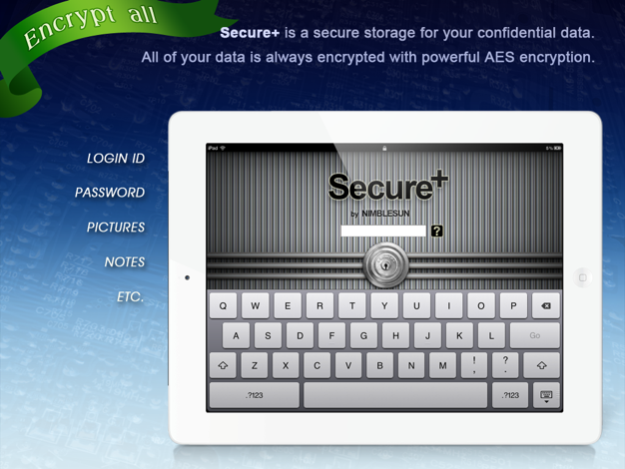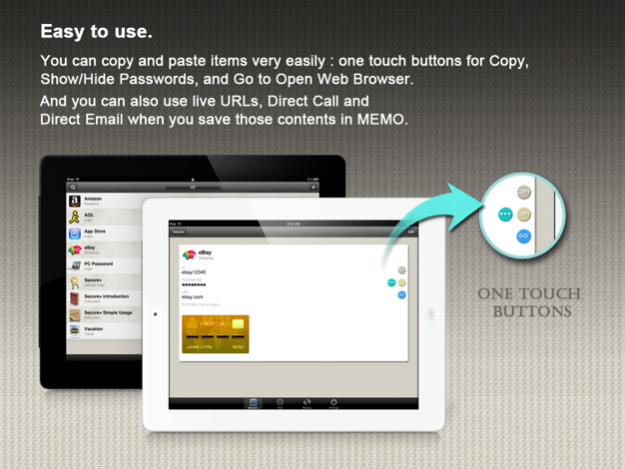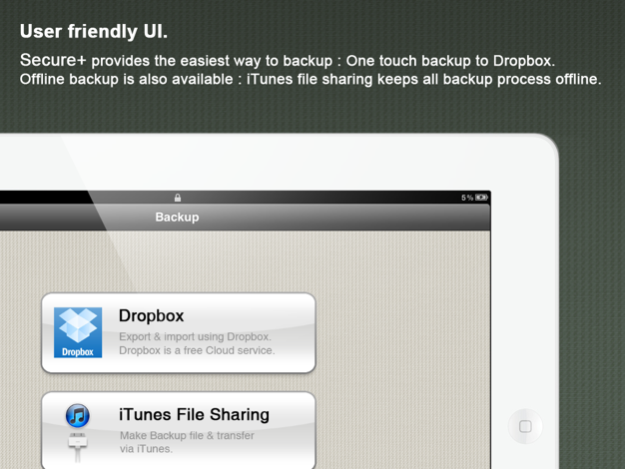Secure+ password manager 2.5.9
Paid Version
Publisher Description
### Secure, Solid and Easy to use ###
Secure+ is the easist and the most secure password app in the App Store today.
Keep your confidential data protected and easy to access in Secure+.
Secure+ protects your information completely.
+ Secure storage for passwords, ID, memo and even pictures.
+ All of your data is always encrypted with powerful AES encryption.
+ All protection mechanism is offline on a device.
+ Auto-lock when exit app.
+ Auto clear clipboard when exit app.
Secure+ lets you backup your data very easily.
+ One touch backup to Dropbox. (The easiest way to backup)
+ iTunes file sharing keeps all backup process offline. (Make a backup in device and transfer it via iTunes.) So you can keep your data always offline.
Secure+ supports various options for easy access.
+ Powerful auto password generator.
+ Password change history.
+ Categories & Favorites for better organization.
+ Ability to make custom icons for your taste. (Custom icons are also backed up)
+ Alphabetical index for list.
+ Integrated search.
+ Password hide / reveal.
+ Copy ID & Password to Clipboard.
+ Save Picture. Zoom with double tap.
Reliability is also important for password apps.
Until now, We rarely received the report that Secure+ crashed.
We have more than 30,000 customers which is enough number to verify the stability.
Join to Secure+ today.
Your digital life will be in comfort and safe with Secure+.
Your feedback is always welcome.
Please rate this app if you like it.
Or send email if you have any suggestion.
Dec 4, 2017
Version 2.5.9
This app has been updated by Apple to display the Apple Watch app icon.
Thanks for using Secure+.
This release brings supports for iOS 11 & some bug fixes.
About Secure+ password manager
Secure+ password manager is a paid app for iOS published in the Office Suites & Tools list of apps, part of Business.
The company that develops Secure+ password manager is NimbleSun. The latest version released by its developer is 2.5.9.
To install Secure+ password manager on your iOS device, just click the green Continue To App button above to start the installation process. The app is listed on our website since 2017-12-04 and was downloaded 5 times. We have already checked if the download link is safe, however for your own protection we recommend that you scan the downloaded app with your antivirus. Your antivirus may detect the Secure+ password manager as malware if the download link is broken.
How to install Secure+ password manager on your iOS device:
- Click on the Continue To App button on our website. This will redirect you to the App Store.
- Once the Secure+ password manager is shown in the iTunes listing of your iOS device, you can start its download and installation. Tap on the GET button to the right of the app to start downloading it.
- If you are not logged-in the iOS appstore app, you'll be prompted for your your Apple ID and/or password.
- After Secure+ password manager is downloaded, you'll see an INSTALL button to the right. Tap on it to start the actual installation of the iOS app.
- Once installation is finished you can tap on the OPEN button to start it. Its icon will also be added to your device home screen.